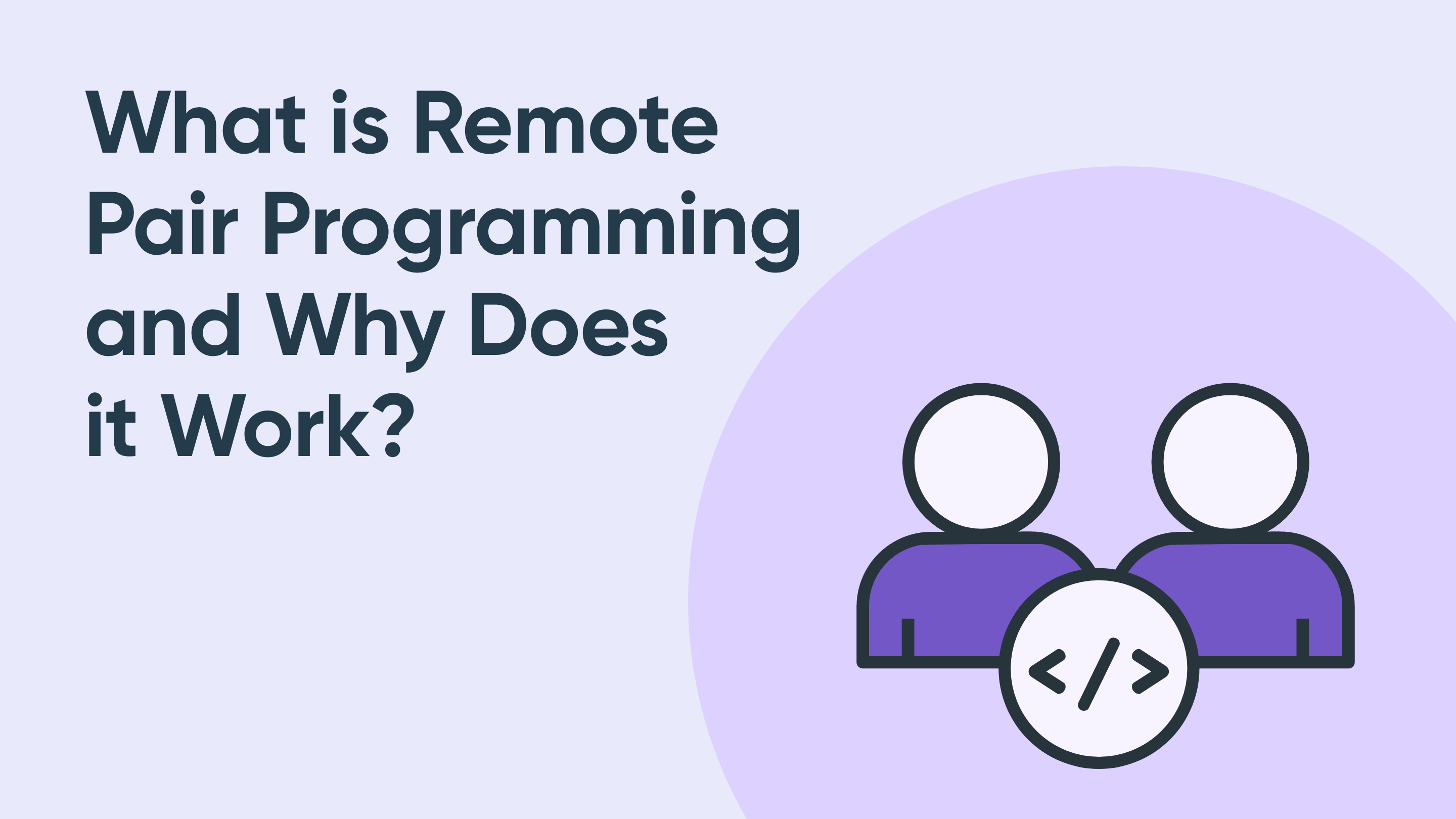
Let’s face it: writing advanced code can be difficult, and doing it alone can make the task even more daunting. Although working alone can feel productive, programmers and developers have discovered that pair programming is a quick and effective approach for simultaneously producing and revising projects, leading to more sustainable code.
Pair programming, regardless of the language, can help move a project forward, increase productivity, and build team morale. Here are some of the benefits that this approach might have on your team.
Typically, a developer or programmer writes code on his or her own. Pair programming, on the other hand, includes two developers coming together to accomplish a task. The task could involve software design, algorithm development, coding, or testing. It is a very collaborative approach to working that requires a great deal of communication. When a pair of developers collaborate on a task, they not only write code but also plan and review their work. They clarify concepts along the way, debate approaches, and arrive at better solutions.
Pair programming, sometimes known as “pair coding,” is a programming technique in which two people collaborate on a single program. Traditionally, the first person is the “Driver,” who produces the code, and the second person is the “Navigator,” who checks each line of code as it is typed for flaws and bugs. They do, however, switch roles on a regular basis.
For paired programming to be effective, both individuals must communicate their thought processes. Successful pair programming is dependent on effective communication as much as it is on programming ability. The premise here is that “two heads are better than one” when working on a complex task.
The Navigator continually inspects all code produced when a program is developed in a pair. This continuous inspection provides an opportunity to detect mistakes early and eliminate flaws in the end product. As a result, cooperation improves, quality improves, code improves, and development methods improve over time. It allows developers to learn and share information, and in general, two people thinking about the same problem can build simpler and more effective answers and situations.
Pair programming also contributes to the team’s robustness since the frequent interchange of roles and expertise reduces the impact of a team member’s departure on the team.
The following are some of the benefits of pair programming:
According to a survey done by the Department of Software Engineering and Computer Science at Blekinge Institute of Technology – Sweden, “96 percent of pair programmers said that they preferred working in a pair programming environment over working alone.”
If you haven’t attempted pair programming tasks with your team before, it’s worth a go. It makes work more enjoyable and promotes better team collaboration. This is undeniably advantageous, as everything done with enjoyment and diligence tends to boost productivity and produce better outcomes.
Pair programming is a type of social programming that involves two people working together to solve a problem. We also have code review, ensemble programming (commonly known as mob programming), and other kinds. Social programming entails working in a group to learn, share, advance expertise, and continuously improve your codebase. When the team’s main values are trust and respect for one another, it performs better. These are the most important pair programming techniques:
A Driver is a developer who is focused on writing code using the high-level instructions of a Navigator in pair programming. A Driver concentrates on details, going through each line of code without necessarily seeing the overall picture.
At the same time, the style is advantageous to an Expert. When dictating code, an Expert must think about it and recite it aloud. It offers a developer more time to ensure that the initial concept is viable.
So far, we’ve proven that pair programming has numerous advantages. But how do we pair program remotely? COVID-19 has compelled many businesses to implement a remote work policy, including some that were once opposed to the concept.
Since March 2020, many of us, including those who previously worked in the office, have been largely working remotely, and many of us are loving it! Many engineers and developers now use Zoom meetings and online collaboration platforms as their primary means of communication.
Remote pair programming grows at the speed that real-time collaboration solutions allow. Finding the proper tools and mastering their use is critical for success in remote pair programming. The developer tools landscape evolves at a breakneck pace. If you are dissatisfied with a tool, don’t be afraid to try another one, as a better development environment can lead to far better outcomes. Here are a few techniques for remote pair programming that are commonly used.
Since many communication platforms already include screen sharing capabilities, you won’t need a separate screen sharing program. If screen sharing is your preferred method of remote pair programming, it’s worth exploring a technology that goes beyond standard screen sharing features. Two sophisticated capabilities that can take screen sharing to the next level are interactive whiteboarding and multiple mouse cursors.
The most difficult challenge for remote pair programmers is simulating the side-by-side working environment. Only when two programmers work on the same project at the same time can a development workflow be deemed pair programming. As a result, asynchronous workflows, such as sharing code samples or utilizing version control to collaborate on the same project, are excellent pair programming strategies when used concurrently and within the same workspace.
Collaborative code editing is a less intensive method of remote pair programming. The developers only share their project environment here, not their complete screen. A cloud IDE or a live share code editor plugin can be used for collaborative code editing. In both circumstances, pair programmers can see each other’s cursor and edit the same files at the same time.
Visual Studio Live Share is Microsoft’s proprietary real-time collaborative development tool for Visual Studio and Code.
Live Share enables teams to collaborate on a shared codebase while retaining each collaborator’s freedom to navigate and work independently. While many code collaboration solutions are restricted to the host’s point of view, Microsoft’s solution lets each user to navigate through files and make modifications to code on their own terms.
You can share your workspace, terminal, and local servers using Live Share, and you may connect via voice from within the program. You don’t have to worry about setting up, maintaining, and updating your own development environment if you use a cloud based IDE, which can save you a lot of time and trouble.
Pair programming can be an effective strategy for onboarding new employees, fostering teamwork, and creating extraordinary projects. The technique can help eliminate errors and prevent knowledge silos, reducing future code maintenance and giving your team more time to work on new projects.
Remember that having better tooling and being able to get to work, without a lot of friction or fuss, improves productivity whether you’re in the office, or working remotely. A straightforward project management solution like Shipdeck helps keep track of what needs to be done, without getting in the way with confusing jargon and rigid workflows. We hope that these helpful tips and tools will improve your pair programming experience.